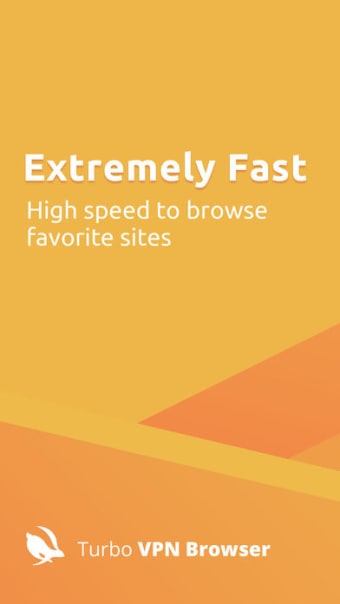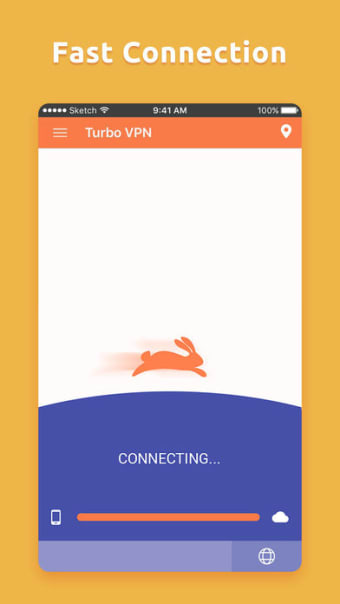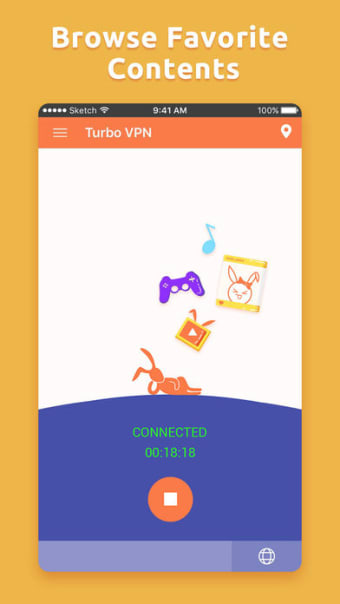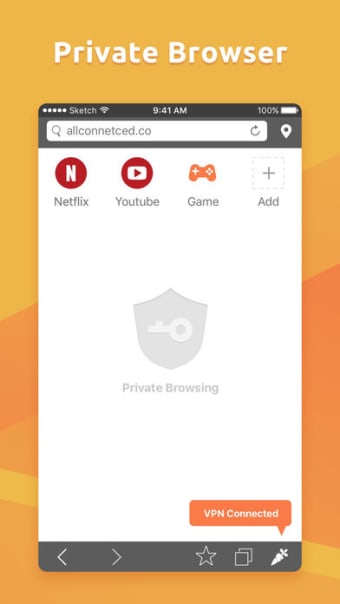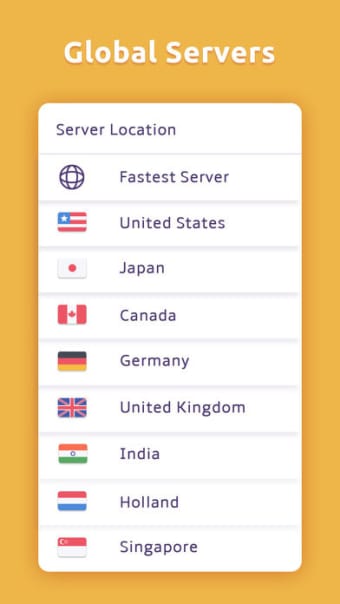VPN and private browser app in one
Turbo VPN Private Browser is a free VPN application for mobile devices from developer Innovative Connecting Pte. Limited. It is a lightweight and easy-to-use VPN service that enables users to browse the web safely and securely. It boasts quick one-tap operation and a variety of server locations to choose from.
Top Recommended Alternative
Compared to other popular options like X-VPN or SKY VPN, Turbo VPN Private Browser offers a free-tier plan to new users apart from its multiple subscription options. It even boasts cross-platform support, as well as comes with a built-in privacy browser for surfing the web right away.
VPN/Privacy browser combo
The market is starting to become saturated with various VPN services at this point, all trying to offer something unique and different from the rest. One of the more recent trends happening is offering a free-tier plan, and Turbo VPN Private Browser does the same for you. It's not the most feature-packed and comes with limited server options, but it gets the job done.
Arguably, the thing that makes this program stand out a bit more, as suggested by its name, is it already has a built-in privacy-focused web browser. It's a pretty basic fare but will suffice for quick web searches and whatnot. What's always appreciated in any VPN service is the ease of use, and it does a good job with its one-tap operation that does all the work for you.
You can also be assured that this service has a no data-logging policy in place, so none of your personal information is being saved or can be leaked. Now, while it's great that you have a free-tier plan, there are a couple of things to know. First is that you are limited to one device, and the second is you only have a handful of servers to choose from.
Good enough
All in all, Turbo VPN Private Browser is a decent option for simple VPN needs. If all you need is basic web browsing, then it will get the job done with its free-tier plan. Its built-in privacy browser is a nice addition and will keep your online activity anonymous. If you need more options or features, you can opt for one of its paid subscriptions.